
eclipse新建servlet项目教程
此文是eclipse新建servlet项目教程,分享给刚入门java web的小伙伴,此文主要讲述了如何配置以及运行的一套流程。
1.打开eclipse选择存放路径
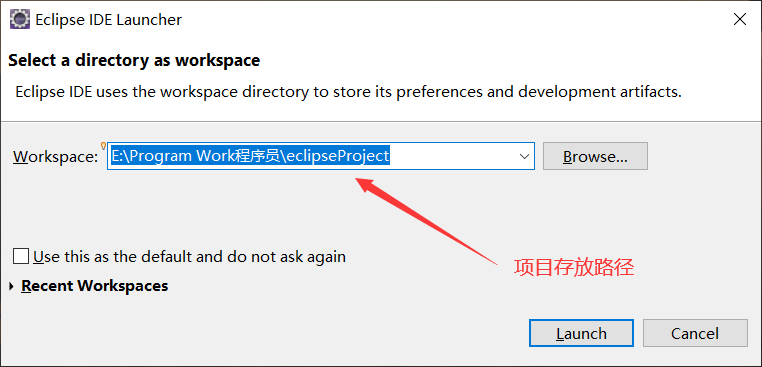
2.新建动态网页项目
在左上角File->New->Dynamic Web Project新建
3.新建项目
1)新建项目包名之后导入Tomcat包,选择下载的8.5那个版本

2)选择8.5版本
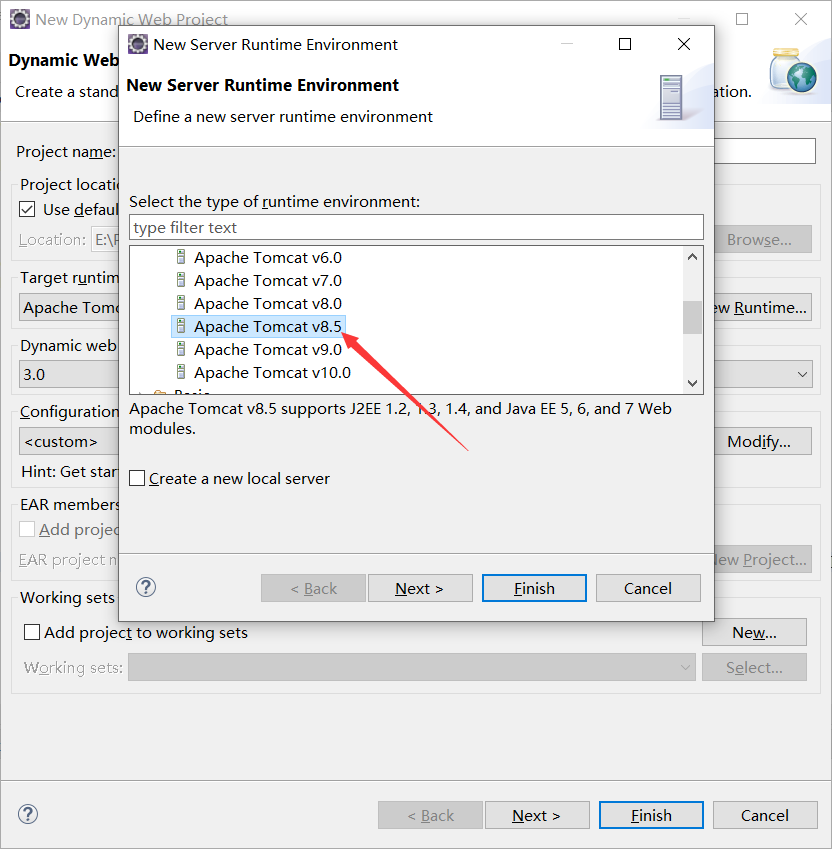
3)项目结构
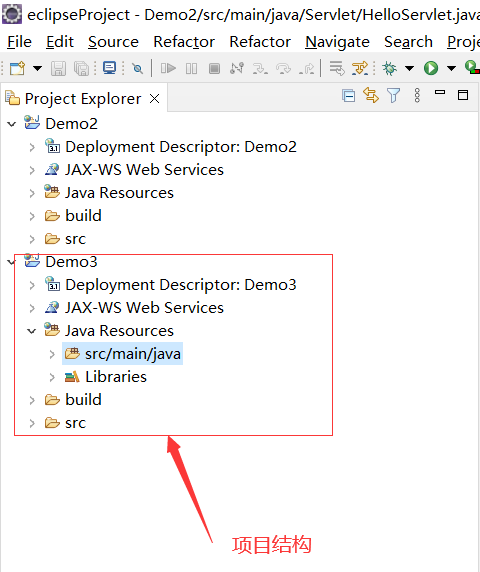
4)新建一个servlet类
右键New一个servlet类
5)设置新建的servlet类
包名可以自己设置一个,类名同理

6)配置启动项
鼠标移动到包名上,右键Buile Path—>Configure Buile Path
选择到Librares,点击modulepath后右边新建一个
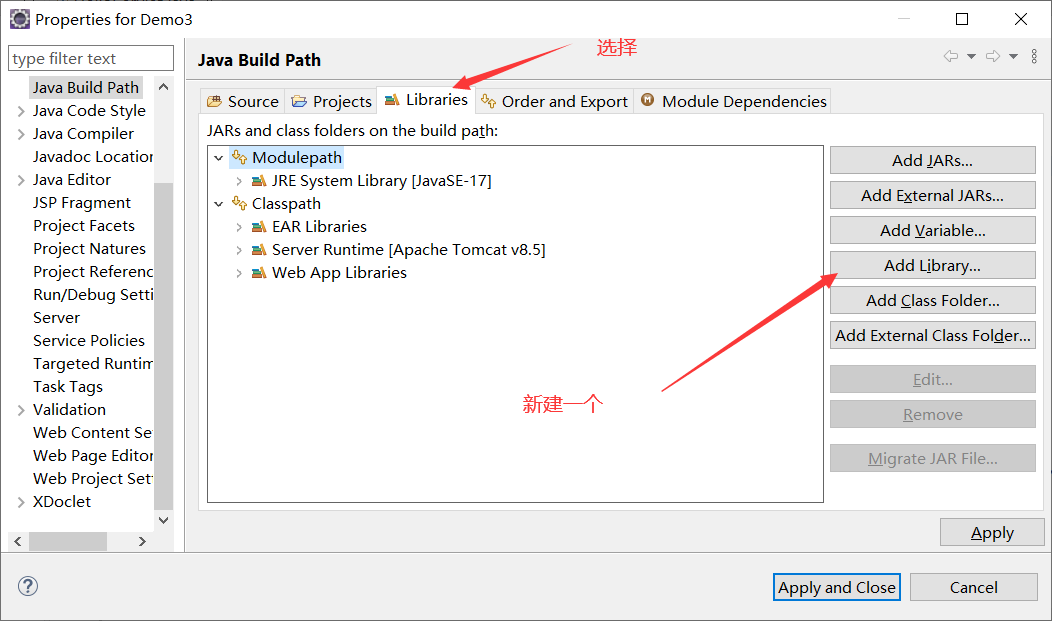
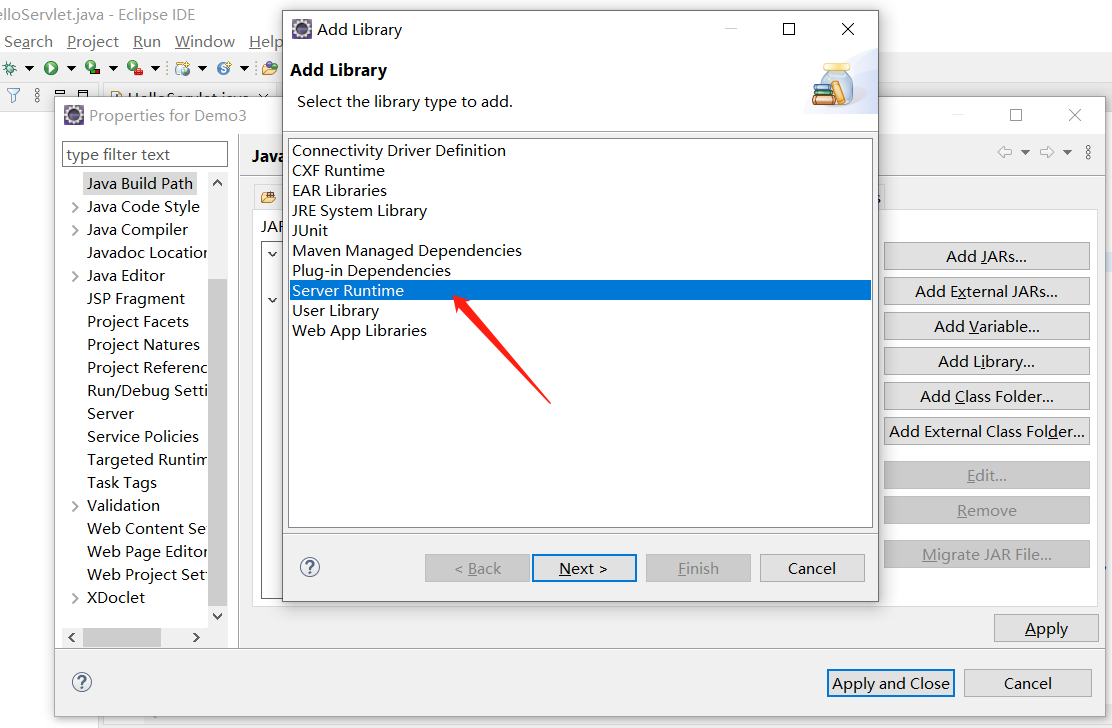
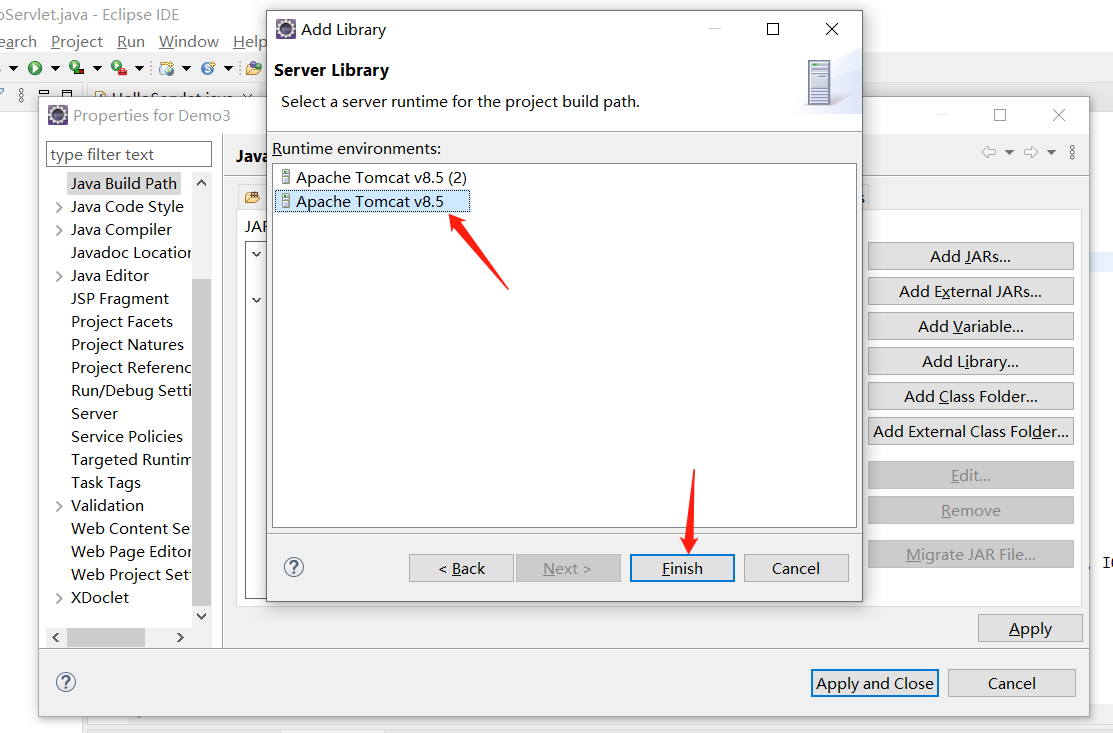
两种启动方法:
第一种:
第二种:
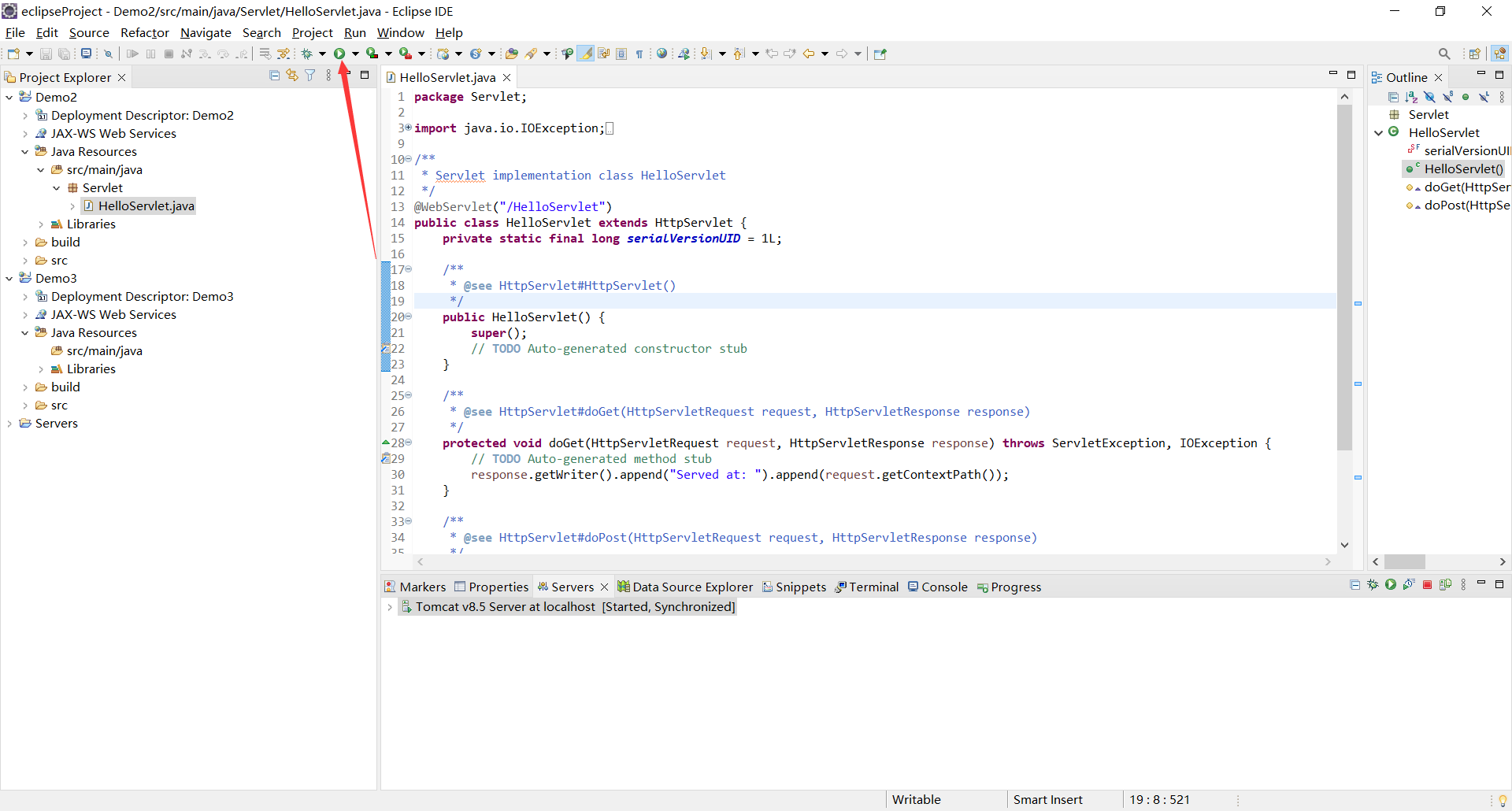
下一步:
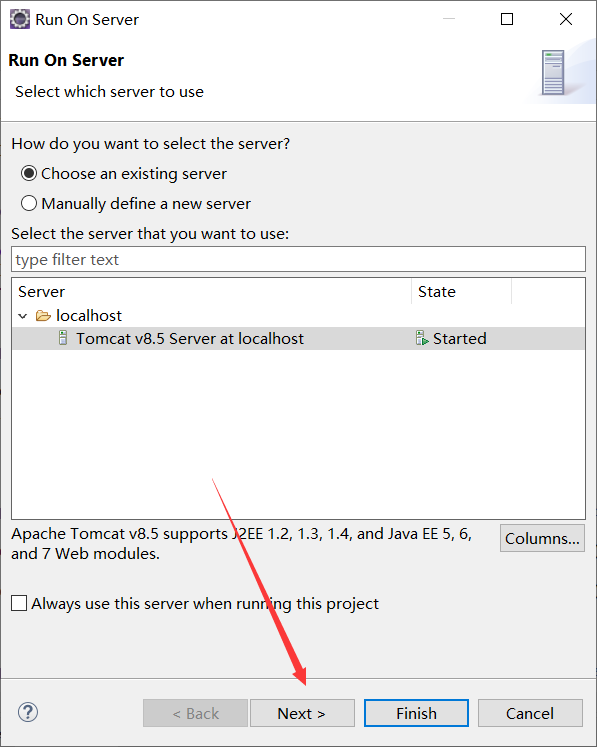
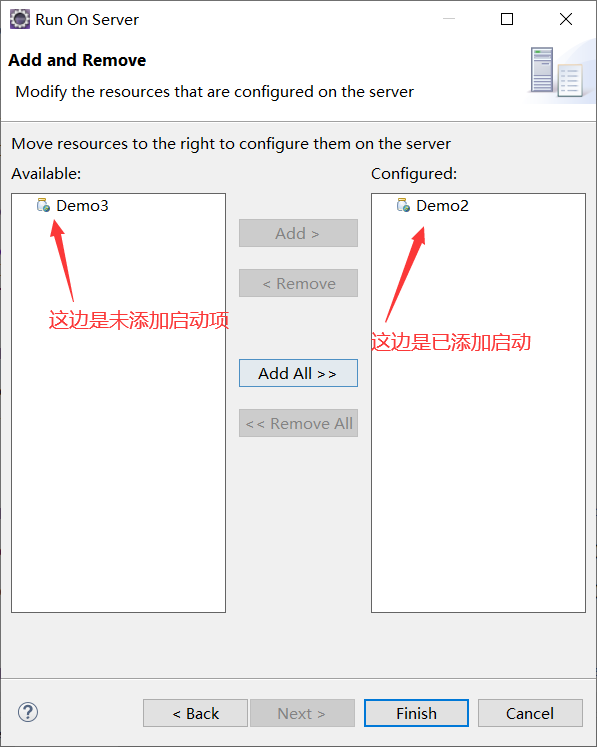
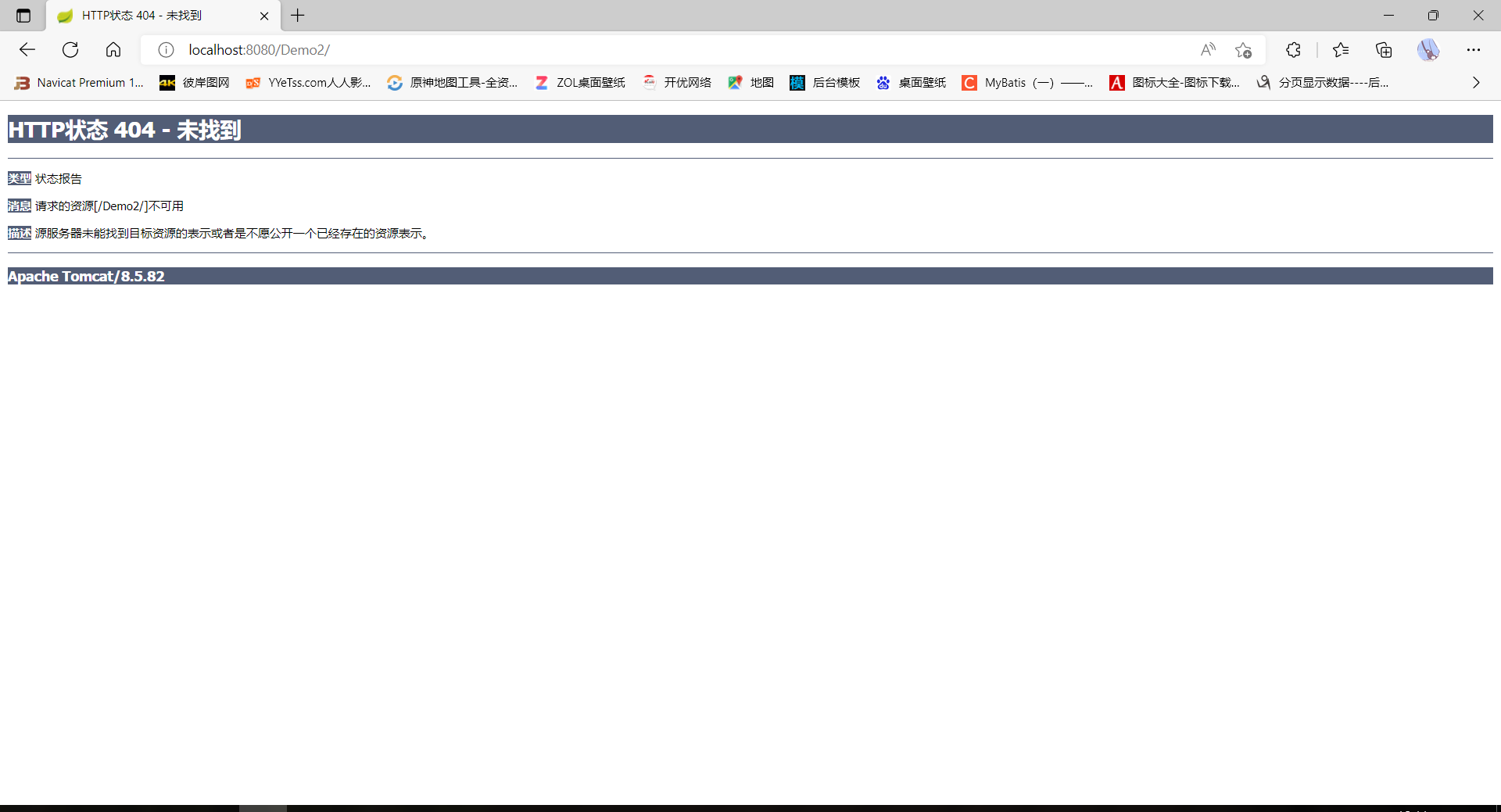
- 标题: eclipse新建servlet项目教程
- 作者: 小颜同学
- 创建于: 2022-10-02 19:32:28
- 更新于: 2023-12-18 09:06:28
- 链接: https://www.wy-studio.cn/2022/10/02/eclipse新建servlet项目教程/
- 版权声明: 本文章采用 CC BY-NC-SA 4.0 进行许可。
评论
